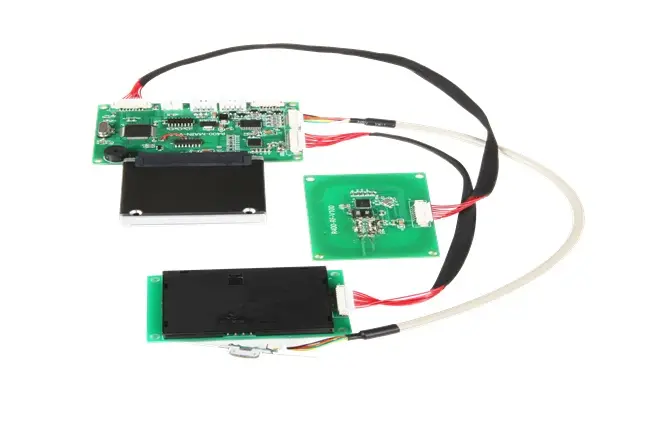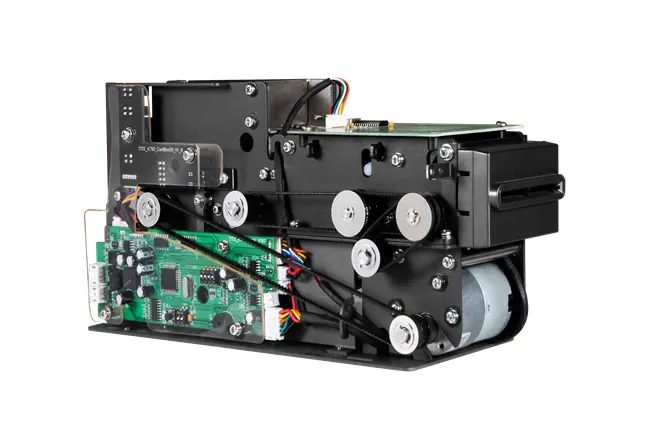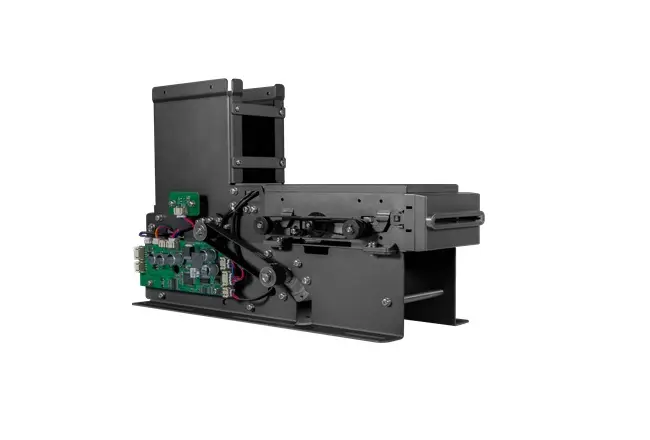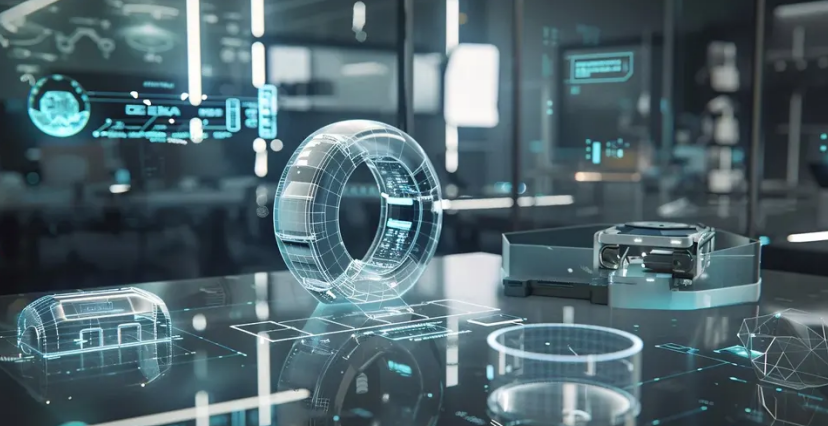Blog Related
Why Your Stripe Credit Card Swiper Declining Transactions?
2025-08-18The stripe credit card swiper can stall a busy checkout at the worst moment. A customer is ready. You swipe. A decline or error appears. Seconds feel long. Staff repeat the swipe. The line grows. Revenue and trust slip away. As Tianteng, we see these moments every day in retail, banking, transit, and kiosks. The device is small, but the impact is large. What really causes this - and how do you stop it?

1) Why a Swiper Says "No": Device, Signal, or Card?
When a Stripe-connected POS rejects a card, the root cause usually lives in three zones: the reader, the connection, or the card's magnetic stripe. From a manufacturer's view, tiny details decide success. Swipe angle, head cleanliness, firmware expectations and POS parsing rules. Each piece must align so the stripe credit card swiper feeds clean data to your software.
Magnetic heads wear slowly with heavy use. Dust and oils add friction. A tight slot or misaligned guide rails create rough swipes. Sudden temperature shifts stiffen plastics and drag the card. Any of these can reduce read quality. Even when a card "feels" smooth, the data waveform may be weak. That is why stable mechanics and a clean head matter more than most people think.
Great reads can still fail if the data path is messy. Keyboard-wedge mode can clash with hotkeys. Serial timing can drift on low-power hubs. A missing carriage return confuses the payment app. If your POS expects Track 2 first and gets Track 1, the transaction can halt. Your stripe credit card swiper needs predictable output that matches your POS parser, every time.
Cards live hard lives in pockets and keychains. Demagnetization, scratches, or off-spec encoding ruin the signal. Some co-branded or older cards store data differently. If Track 2 is faint, retries will not help. Staff then blame the reader, not the card. Training and good hardware turn this from a guessing game into a smooth process.
2) How Tianteng Designs for Fewer Declines at the Reader
At Tianteng, we build readers to reduce friction at the source. Our engineering goal is simple: deliver stable, decoded data to your POS so your Stripe flow can make fast decisions. The device should vanish into the background - reliable, quiet, and predictable.
• Meet the TTCE-RX180 Magnetic Swipe Card Reader
TTCE-RX180 is our compact, three-track magnetic stripe reader designed for fast, accurate swipes. It reads only what matters and outputs clean, decoded data for your POS to consume without extra work. The compact structure mounts in tight spaces across counters, kiosks, and gates. It complies with common card standards (such as ISO 7811/7812) so you get broad card coverage without custom tweaks.
Enjoy flexible I/O with keyboard-wedge and RS232 for plug-and-play integration, plus smooth, speedy swipes thanks to precision guides that ensure consistent, low-friction passes. The rugged design handles heavy-duty use with minimal upkeep, while custom cabling fits your layout and power needs. Pre-decoded output delivers clean, structured fields that cut POS parsing errors.
When your stripe credit card swiper must "just work," these choices make the difference. You do fewer retries. Your staff serve faster. Customers notice the ease, not the hardware.
• Built for POS, kiosks, and access control
One reader, many workflows. In retail, RX180 pairs with your POS to keep lines moving. In access control, it handles employee and visitor cards without fuss. Transit systems use it for ticketing and fare gates. The form factor is compact, so integrators can place it where hands naturally move - reducing awkward angles and bad swipes.
We design housings to resist dust and routine cleaning. The card path balances grip and glide. The head sits at a position that tolerates imperfect technique while still delivering reliable tracks. These small details show up in your metrics: fewer false declines, fewer abandoned carts, calmer staff.
• Smooth swipes, clean output
Data consistency is the heartbeat of a payment flow. RX180 produces decoded track data in a stable, well-formed sequence. That steadiness helps your POS and Stripe logic identify the card type and field order quickly. The result is a faster path from swipe to authorization. If your system needs a specific terminator or prefix, we can match it during integration so you avoid downstream edits or brittle middleware.
✅Keyboard mode helps simple systems accept input without drivers.
✅Serial mode gives integrators clear control over timing and framing.
✅Three-track reading increases compatibility with diverse cards and legacy systems.
If you are replacing an older stripe credit card swiper, RX180 lets you keep your software stack intact while boosting front-line reliability.

3) Action Plan When Your Stripe Swiper Says "Not Accepted"
When a swipe fails, act in a steady, simple order. This protects the customer experience and helps you isolate the cause fast. Use this checklist whenever your stripe credit card swiper shows errors or declines valid cards.
Start with the basics. Clean the head with a proper card cleaner. Try a second card. Swipe in one smooth motion, not too slow and not too fast.
Check the data path. In keyboard mode, open a text field and swipe. Do the tracks appear in a clear, consistent format? If the raw output is unstable, the issue is likely at the reader or its alignment. If the output is clean but the POS errors, review parsing rules.
Align device and software expectations. Many failures are simple mismatches: a missing carriage return, the wrong track order, or an unhandled sentinel. Document your expected format. Then test with a known-good card. This short step reduces "mystery declines" more than any other.
Train for confidence. Staff under pressure swipe faster and harder, which makes things worse. A short reminder - steady angle, one smooth pass - improves read quality. Keep a cleaning card at each lane. Small habits beat frantic retries.
Consider a hardware upgrade. If your current unit struggles with worn cards or tight counters, move to hardware built for that reality. This is where Tianteng's RX180 helps. It reads consistently in cramped spaces and delivers decoded data designed for Stripe-connected POS flows.
✅ Your next step - CTA: Talk with Tianteng about a pilot. We can ship RX180 samples, match your interface, and align the output to your POS format. Your team gets a plug-in reader, your customers get quicker checkouts, and your managers get fewer voids and rekeys.
About Tianteng
We are a manufacturer focused on dependable card-reading components. We obsess over the details that make payments feel effortless: tolerant mechanics, clean decoding, and simple integration. If your current stripe credit card swiper is costing time and trust, let's fix that at the hardware layer. Contact Tianteng to discuss RX180 integration, custom cabling, and output formatting for your POS.