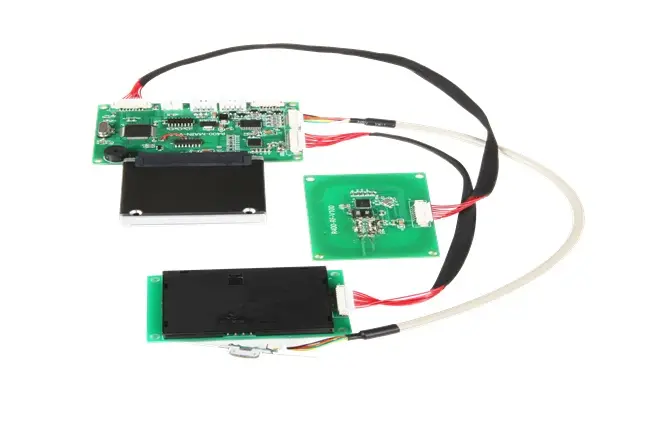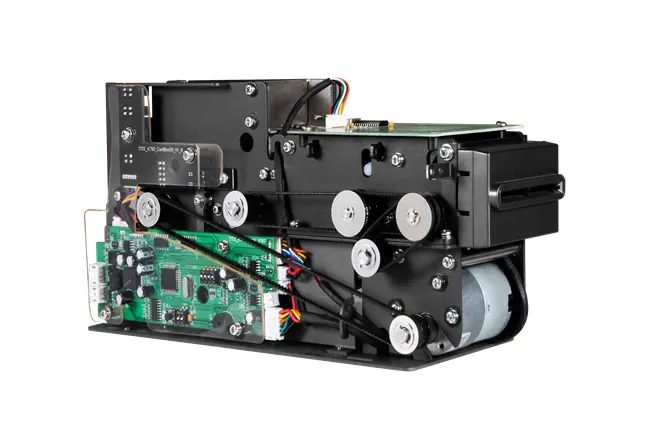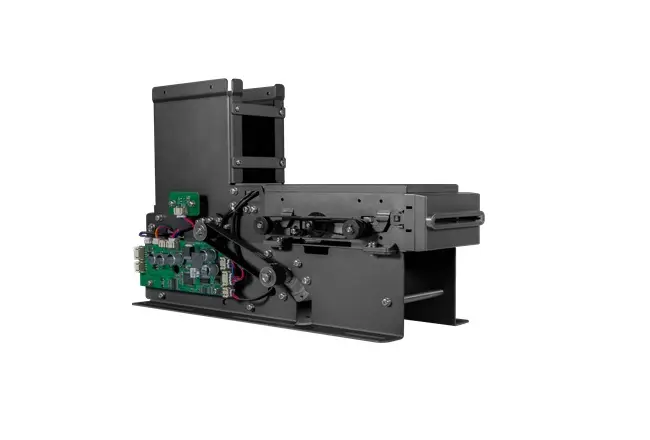Blog Related
Common Errors in 3 Track Magnetic Card Reader Setup
2025-09-23Simple on paper - surprisingly tricky in the field: 3-track mag reader setup trips up many rollouts. At TTCE, we watch perfectly good projects lose time to tiny oversights - loose cables, mismatched interfaces, or software that parses the wrong track. The consequences are real: longer queues, repeat swipes, frustrated staff, and lost revenue. This article reframes setup from our field perspective so you can spot issues early, fix them fast, and keep your checkout or access point moving. It's written for both operators and engineers, and it applies equally to retail card reader troubleshooting and POS magnetic stripe reader setup scenarios.

Know the Basics Before You Troubleshoot
A 3 Track Magnetic Card Reader is a read-only device that captures data from the magnetic stripe's three tracks and provides decoded output. TTCE uses clean data paths for easy integration, and ISO 7811/7812 compliance guarantees the host gets the right characters in order. Compact, lightweight hardware fits space-constrained kiosks, countertops, and door controllers. Pre-decoded data lets application logic proceed directly to validation/authorization, avoiding parsing overhead.
Interface choice is often the difference between a smooth pilot and a painful rollout. Many teams start with keyboard-wedge mode because it's quick to validate - open a text field, swipe, and verify the characters land exactly where you expect. Others prefer RS232 for framing, acknowledgments, and logging. We support both, and we can provide a customized interface cable when routing, shielding, or connector geometry demands it. The right cable length and route protect signal integrity; the right connector type simplifies assembly and service.
✅ Early Pitfalls You Can Check in Minutes
• Interface mismatch: Host expects keyboard input but the reader is on RS232 (or the reverse).
• Wrong track assumptions: Software parses Track 2 but the business logic expects Track 1 fields.
• Noisy or long cabling: Unshielded runs pick up interference, causing intermittent read failures.
• Power and grounding drift: Brownouts masquerade as "bad swipes."
• Operator technique: Jerky, reversed, or inconsistent swipes create avoidable retries.
• OS/COM mapping errors: Data arrives on the wrong port or the wrong field in the POS.
Run these checks before you escalate. They solve a surprising percentage of "mystery" faults.
Common Errors in 3 Track Magnetic Card Reader Setup
Let's go deeper into the mistakes we encounter most - and how TTCE recommends addressing them without re-architecting your system.
1) Interface and mode confusion
Teams wire for RS232 but configure the application for keyboard input, or they cable for keyboard-wedge and try to open a COM port. The symptom is either silence or gibberish on screen. Align hardware with software. If you're unsure, validate in keyboard-wedge mode first, then switch to RS232 when you need framing, retries, or device-level logs.
2) Track mapping and field parsing errors
Your POS or controller might assume a particular track layout. If Track 1's name field appears where the payment parser expects a PAN, every swipe looks invalid. Confirm which tracks your application consumes and align parsing with ISO 7811/7812. With decoded output, it's straightforward to print a raw sample and compare field by field.
3) Cable quality, routing, and length
A connector can feel secure yet still act as an antenna if the route runs parallel to power lines or motors. Intermittent failures follow. Keep runs short, use shielded cables, and avoid tight bends near noise sources. TTCE can supply custom cable assemblies that match your enclosure and EMI profile so you don't fight physics during install.
4) Power and ground instability
Random resets or partial reads are often power problems. Share a clean ground between host and reader where possible. If you suspect brownouts, isolate the reader's supply and retest. Stability here saves hours that would otherwise be spent chasing phantom "device defects."
5) OS device mapping and focus issues
In keyboard-wedge mode, the data may land in the wrong text field if the UI shifts focus. In RS232 mode, COM-port numbers can change after updates or dock/undock cycles. Map the device explicitly, label ports in the enclosure, and add a basic input test screen to your application so techs can verify routing in seconds.
6) Operator technique and media wear
Cards age; staff turnover happens. A fast, smooth swipe is fine, but a whip-like motion or reverse orientation cuts the success rate dramatically. Train for steady speed and proper orientation, and keep a few known-good cards for diagnostics. If your environment is dusty or humid, build periodic cleaning into the SOP.

7) Error handling that punishes the user
One failed read shouldn't force a restart. Add lightweight retries and clear prompts ("Please swipe again, steady speed"). Because the reader outputs decoded data, your software can quickly detect invalid format and route the user to a simple recovery path.
❓ What These Symptoms Look Like in the Field
Longer lines at POS, door readers that "work sometimes," and operators who start typing card data by hand are the telltale signs. When you see any of those, start with the quick checks above. Your goal is to separate environmental noise, configuration drift, and user technique from true hardware faults. In our experience, configuration and cabling dominate the error pie chart.
TTCE's Best-Practice Playbook and Next Steps
Great installations share three traits: clear interface decisions, clean wiring, and simple validation tools. Start by picking the interface that matches your operating model. Keyboard-wedge accelerates pilots and training; RS232 gives you tight control and traceability. Keep cable runs short and shielded, label both ends, and route away from high-noise sources like power bricks and pumps. Place the 3 Track Magnetic Card Reader where users can swipe once, naturally, without awkward wrist angles.
✅ For software, build a tiny diagnostic page into your POS or controller. It should:
• echo raw decoded data,
• confirm which track was consumed, and
• highlight format errors in plain language.
This small tool pays for itself the first time a site calls in with "it worked yesterday."

Training matters. Give operators a 60-second demo during shift handover: correct orientation, steady speed, and how to respond to a retry prompt. If your location sees dust, oils, or ticket paper debris, schedule quick cleaning. These steps reduce retries and keep your KPIs - first-pass read rate and average transaction time - where they belong.
TTCE builds readers for heavy daily use with minimal maintenance. We comply with ISO 7811/7812, provide decoded output for fast parsing, and support keyboard-wedge and RS232 to fit your architecture. Our compact form factor simplifies tight enclosures, and our customized interface cables remove the guesswork from EMI and connector fit. Whether you're equipping checkout lanes, banking kiosks, transit gates, or access control points, the objective is the same: smooth, error-free card processing.
✅ Field-Ready Checklist (use when commissioning or triaging):
• Validate in keyboard-wedge mode to prove the data path.
• Confirm track parsing against ISO 7811/7812, then switch to production mode.
• Use a short, shielded, properly grounded cable route.
• Label device ports and lock COM mappings where possible.
• Test with multiple known-good cards to rule out media failure.
Call to Action
If you're facing slow lanes, inconsistent reads, or rising support tickets, let TTCE review your configuration. We'll help you choose the right interface, tidy the wiring, and align parsing with your application - so your 3 Track Magnetic Card Reader reads right the first time, and every time. Please contact us to arrange a brief setup audit or obtain a customized cable plan for your enclosure and operating environment.